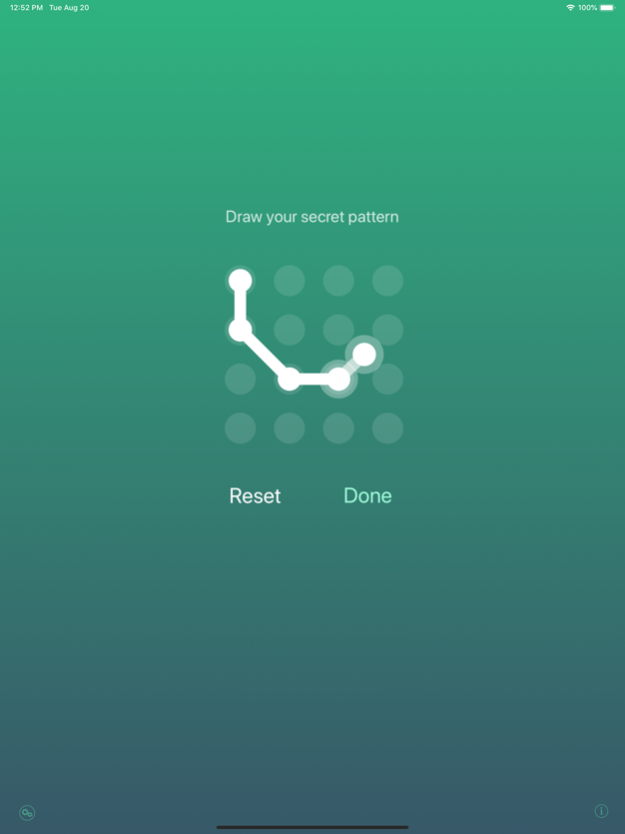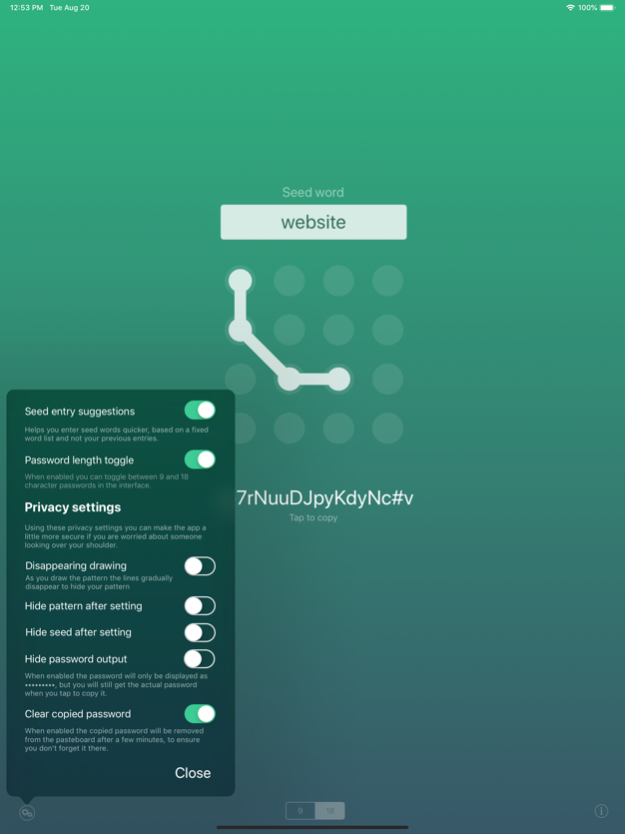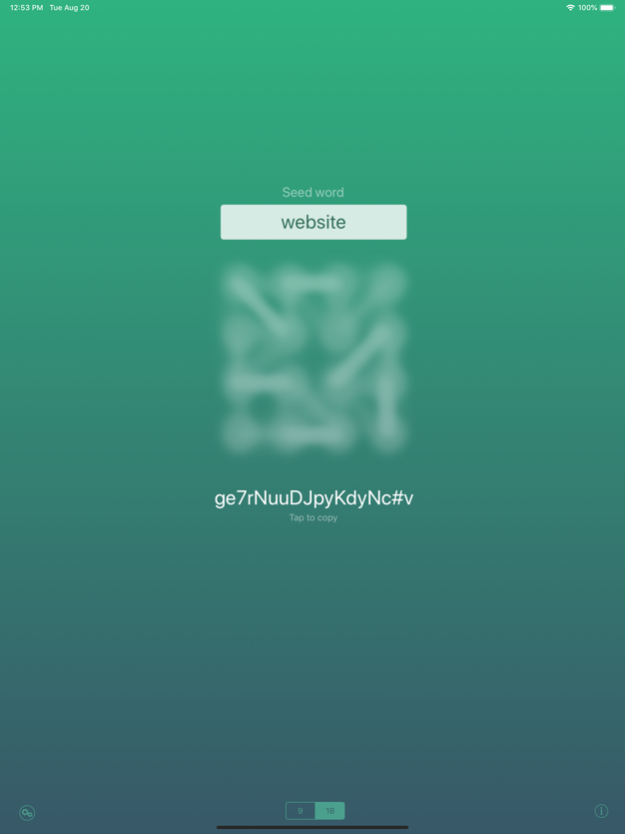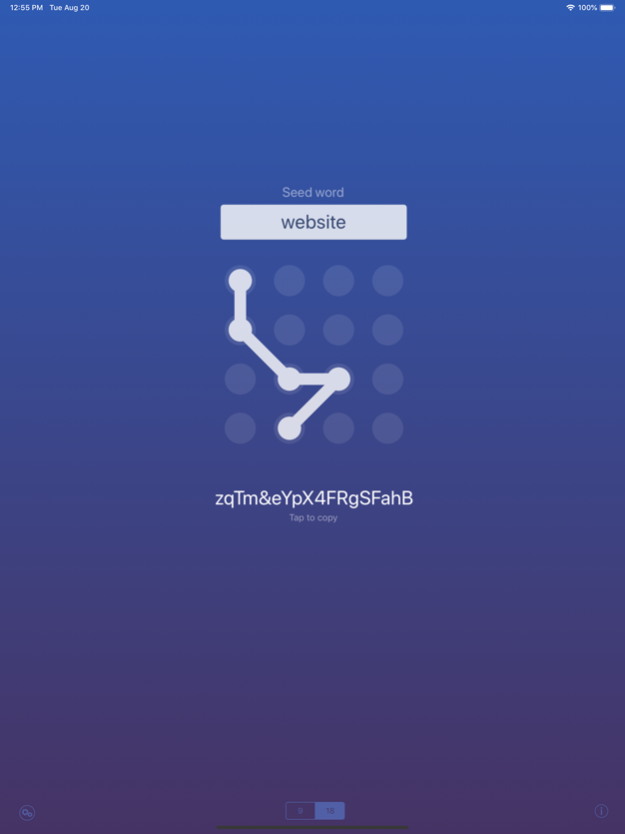DotPass Passwords 1.5.5
Continue to app
Paid Version
Publisher Description
Different passwords for all your accounts using one graphical patterns for you to remember, with nothing stored that can be lost or stolen.
DotPass is an app for generating and retrieving passwords. You enter a graphical pattern in a dot grid and a plain text seed word (like "facebook", "work email" or whatever makes sense to you), and the app then generates a password based on this unique combination.
Tap the password to copy it, and if you've got Continuity/Handoff set up between your devices you can even paste in the password on you mac via the Universal Clipboard.
The idea is that a graphic pattern and plain seed words are much easier to remember than strong passwords. Any change in either pattern or seed word results in a completely different password. So you can decide on one pattern and reuse together with different seed words for different accounts, and get good different passwords for each account.
As long as you remember the pattern you've chosen and the plain text seed words for your accounts, you can get your passwords back. But unlike other solutions your passwords are never stored on your device or sent into the "cloud", so there is no password information in the app that can be stolen or lost.
- All generated passwords contain numbers, uppercase and lowercase letters to fulfill common password criteria.
- Select either 9 or 18 character passwords
- For security app resets and clears any copied passwords from the pasteboard after use.
There is also a macOS version of DotPass available in the Mac App Store. So you can easily access the same passwords on your mac as well.
To make these passwords secure you must of course keep your pattern and seed words secret, just as you would with your password. If you are worried about someone looking over your shoulder you can use the extra privacy features in the app to hide the pattern, seed or password after entry. For added security the app automatically resets if left in the background more than a minute.
For a more in-depth security discussion go to
https://www.lostminds.com/dotpass
Jul 21, 2022
Version 1.5.5
- You can now copy a password without special characters by long pressing the password. This can be useful if you encounter a site that doesn't allow special characters in passwords.
About DotPass Passwords
DotPass Passwords is a paid app for iOS published in the System Maintenance list of apps, part of System Utilities.
The company that develops DotPass Passwords is Lost Minds. The latest version released by its developer is 1.5.5.
To install DotPass Passwords on your iOS device, just click the green Continue To App button above to start the installation process. The app is listed on our website since 2022-07-21 and was downloaded 1 times. We have already checked if the download link is safe, however for your own protection we recommend that you scan the downloaded app with your antivirus. Your antivirus may detect the DotPass Passwords as malware if the download link is broken.
How to install DotPass Passwords on your iOS device:
- Click on the Continue To App button on our website. This will redirect you to the App Store.
- Once the DotPass Passwords is shown in the iTunes listing of your iOS device, you can start its download and installation. Tap on the GET button to the right of the app to start downloading it.
- If you are not logged-in the iOS appstore app, you'll be prompted for your your Apple ID and/or password.
- After DotPass Passwords is downloaded, you'll see an INSTALL button to the right. Tap on it to start the actual installation of the iOS app.
- Once installation is finished you can tap on the OPEN button to start it. Its icon will also be added to your device home screen.